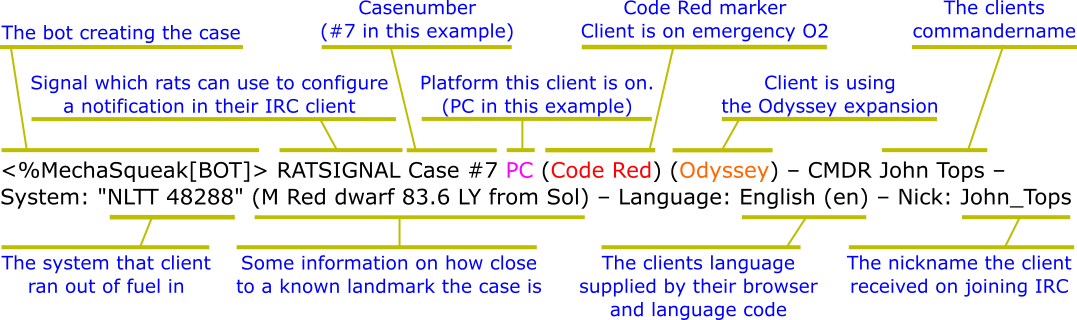Anatomy of typical rescues like you would encounter them in #fuelrats
It should be noted that while these are amazing examples, rescues can vary wildly. It is, ultimately, up to the dispatch to make sure that the client is rescued smoothly. This means you should be prepared that your rescues may not look exactly like the ones you see below, but these will provide an overview of what you may expect to see.
About the bots...
The two bots that are squeaking in #fuelrats are <&RatMama[BOT]> and <Mechasqueak[BOT]>. The role of RatMama is to take the information clients enter into the FuelRats WebUI and announce the client in the IRC rescue channel. MechaSqueak recognizes that announcement and uses it to create a case. In addition, MechaSqueak reacts to commands done by the dispatcher, for example to give instructions to the client or assign rats to a case.
| Panel | ||||||||||||||
|---|---|---|---|---|---|---|---|---|---|---|---|---|---|---|
| ||||||||||||||
|
Typical, Non-CR Rescue, Annotated
Names/Roles/Bots are marked in RED and additional information on what exactly is going on is marked in BLUE
| Panel | ||||||||||||||
|---|---|---|---|---|---|---|---|---|---|---|---|---|---|---|
| ||||||||||||||
<&RatMama[BOT]> Incoming Client: John Tops - System: Eravate - Platform: PC (Odyssey) - O2: OK - Language: English (en) - IRC Nickname: John_Tops (RatMama announces the client. And MechaSqueak responds with the case creation.) <%Velica_Foriana[Dispatch]> !prep 3 (Bot command that gives instructions on how to prepare to be rescued.) <%MechaSqueak[BOT]> John_Tops: Please exit supercruise and come to a stop. Keep Life Support ON, and disable all other modules you can disable (you can't disable them all - instructions available if needed). If an oxygen countdown timer appears at all let us know right away. (Only 2 rats got assigned to this case, probably because one was a lot further away and two rats are sufficient for a normal rescue. Since Toby was not assigned, they will not proceed to the rescue.) <%MechaSqueak[BOT]> John_Tops Please add the following 2 rats to your friends list: "NL Paradox", "Terekhov" (The client ALWAYS initiates the friend request. Only in very exceptional cases should the rat send the friend request. See A technical look at SOP for more info.) <+NL_Paradox> #3 fr+ (Rats report that they have received and accepted the clients friend request.. If sufficient time has passed and no friend request was received, fr- can be reported) <%Velica_Foriana[Dispatch]> Perfect John_Tops, now invite your rats to a team (Dispatch asks the client to initiate the wing/team request. Like friend requests earlier, the client sends wing/team invites to the rats, not the other way around.) <%MechaSqueak[BOT]> John_Tops: To invite someone to your team, go to the comms panel (Default key 2), hit ESC to get out of the chat box, and move to the third panel (Default key E). Then select your Rat(s) and select Invite to team (Both rats report that they have received and accepted the clients wing/team invite. Both wr+ and tm+ are common ways to indicate a successful wing creation.) <%Velica_Foriana[Dispatch]> John_Tops finally make sure your team beacon is active (Rats report that they are in the clients system and have visual on their wing/team beacon) <Terekhov> #3 in ez (One rat informs dispatch that instancing failed because the client was in an Exclusion Zone. For more information see Instancing and Avoiding Unwanted PvP) <%Velica_Foriana[Dispatch]> John_Tops looks like you are a bit close to the star. Please do the following: (Rats report that the client successfully exited the Exclusion Zone and are now in supercruise) <Terekhov> #3 fuel+ (After dropping from supercruise, Terekhov could actually see the client, and confirmed that they’ve sent fuel to the client and received the "Fuel Transfer Complete" message. It’s important to confirm when the fuel transfer is completed, rather than it when it starts — mishaps can and do occur in the time between the limpet is launched and when it reports Fuel Transfer Complete. Refueling, fueling, refueled, fueled, fuel+ or any other variation of fuel should only be used upon success of the first limpet. It shouldn't be used if the rat is fuel scooping or for any other reason than successful refueling of a client) <%Velica_Foriana[Dispatch]> !close 3 Terekhov (Dispatch confirms Terekhov as the rat that got the First Limpet to the client. The case is closed and the Terekhov can proceed with debriefing the client and filling out paperwork. For more info on debriefing see Standard Debriefing Protocol. ) <&MechaSqueak[BOT]> Successfully closed case #3 (John Tops). |
Typical, Non-CR Rescue, Unannotated
Names/Roles/Bots are marked in RED.
| Panel | ||||||||||||||
|---|---|---|---|---|---|---|---|---|---|---|---|---|---|---|
| ||||||||||||||
<&RatMama[BOT]> Incoming Client: John Tops - System: Arietis Sector CX-I A10-0 - Platform: XB - O2: OK - Language: English (en) - IRC Nickname: John_Tops |
CR Rescue, Annotated
| Panel | ||||||||||||||
|---|---|---|---|---|---|---|---|---|---|---|---|---|---|---|
| ||||||||||||||
<&RatMama[BOT]> Incoming Client: John Tops - System: Alpha Centauri - Platform: PS - O2: NOT OK - Language: English (en) - IRC Nickname: John_Tops (MechaSqueak automatically gives the client instructions to exit to the Main Menu) <%Velica_Foriana[Dispatch]> John_Tops please confirm that you've quit to main menu where you can see your ship in the hangar. (Dispatch gathers some basic information from the client, and puts it into the case information via the bot) <%Velica_Foriana[Dispatch]> !gofr 7 NL_Paradox Terekhov Toby_Charles (Dispatch assigns 3 rats to the Code Red case to increase the chance that the client can be saved in time) <%MechaSqueak[BOT]> John_Tops Please REMAIN at the main menu and add the following 3 rats to your friends list: "NL_Paradox3307", "Terekhov", "Toby Charles" (All rats report they have received and accepted the clients friend request and confirm that the client has indeed logged out to the main menu.) <%Velica_Foriana[Dispatch]> John_Tops without logging in, can you remember WHERE in the system you were? By the star, a planet or station or on the way to one? (After they assign the rats to the case, the dispatch continues to get information from the client to try and figure out their location in the system.) <%Velica_Foriana[Dispatch]> John_Tops I have a couple of instructions for you. Please only READ them for now, ok? (Dispatch provides the client with all the instructions they will need to perform their part of the rescue in quick succession. It is important to make sure the client DOES NOT log in to the game when given these instructions.) <John_Tops> OK i've read through them (Dispatch checks one last time to make sure everyone involved is ready before the client is given the go ahead to log into the game.) <%Velica_Foriana[Dispatch]> GO GO GO! John_Tops 1. Login to OPEN - 2. light your beacon - 3. invite your rats NL_Paradox Terekhov Toby_Charles to a wing - 4. report your o2 time in this chat and be ready to logout if I tell you to. (One rat reports that the client has entered open play, meaning the oxygen timer is ticking down now. There is also a confirmation that the system giving by the client is correct.) <+NL_Paradox> #7 wr+ bc+ 200kls (All of the Rats got the wing invite and can also see the client's activated beacon. They include a distance to the beacon in their call, which allows dispatch to estimate the arrival time of the rats and make crucial decisions for the safety of the client.) <%Velica_Foriana[Dispatch]> !quit 7 (Dispatch estimates that the rats will not be able to reach the client in time, so the client is instructed to exit to main menu again. The rats should then check immediately to see that the client actually logs out to the main menu.) <%MechaSqueak[BOT]> John_Tops: Please log out of the game immediately by pressing OPTIONS and selecting Exit followed by Exit to Main Menu! (Rat confirms that the client has exited to Main Menu, meaning the timer has stopped ticking down) <John_Tops> done (Rats take about 8 min to supercruise to the last observed position of the client.) <+NL_Paradox> #7 pos+ (Rats report they have arrived at the assumed position of the client.) <%Velica_Foriana[Dispatch]> John_Tops your rats are next to your location. Are you ready to repeat the previous instructions? (Client is instructed to reenter the game in Open and the dispatch repeats the beacon and wing instructions.) <%Toby_Charles> #7 open (Calls happen in quick succession now or are even omitted because rats are focusing on getting the fuel to the client in game as quickly as possible.) <%Velica_Foriana[Dispatch]> !close 7 Toby_Charles |
OK so on this page we get into exactly what is expected of you while you out there doing your thing.If you want to learn more about Fuel Rat ship loadouts and requirements, please head over to Ship Loadouts.
We cover general rescues, code red rescues and what to do when the griefers come knocking among other things. First lest show you what a typical rescue looks like when viewed in IRC.
Anatomy of a Typical Rescue
This is what you might see on IRC during a ‘typical’ rescue. “Bot” is our IRC bot, currently <Mechasqueak[BOT]>. Names/Roles are marked in RED and additional information on what exactly is going on is marked in BLUE
...
<Dispatch> Hello there client, are you on emergency oxygen, blue timer in the top right?
<Client> No, just out of fuel and can’t jump.
(It’s important that we know if the client is on life support, because it is a Code Red rescue if they are and we would need them to log out ASAP to save air. Since clients are frequently new players, it’s important that we tell them how to check as well.)
<Dispatch> !prep Client
(Bot command that gives instructions on how to prepare to be rescued.)
<BOT> <Client> Please drop from super cruise, come to a complete stop and disable all modules EXCEPT life support
<Client> ok done
<Rat1> 1j (1 jump away and available to rescue.)
<Rat2> 3j (3 jumps away and available to rescue.)
<Rat3> 15j (15 jumps away and available to rescue.)
<Dispatch> go Rat1 Rat2!
(Usually if you call jumps, you start going before the dispatcher tells you; not all dispatchers will tell you to go. It’s standard to assign two rats in case of various mishaps that can occur.)
<Dispatch> stand down Rat3
(Dispatch indicating Rat3 should not go, likely because Rat1 and Rat2 are much closer.)
<Rat1> rgr
<Rat2> omw
<Dispatch> !assign Client Rat1 Rat2
<BOT> Assigned Rat1 Rat2 to Client.
<Dispatch> Client please send a friend request to Rat1 and Rat2.
<Dispatch> !pcfr Client
<BOT> Client: To send a friend request, go to the menu (Hit ESC), click friends and private groups, and click ADD FRIEND.
(The client ALWAYS initiates the friend request. Never send a friend request to a PC client. On Xbox, it’s standard to need to send friend requests in both directions.)
<Rat1> in sys
<Client> done
<Rat2> fr+ 1j
(Confirming receipt and acceptance of the friend request and updating on location. If they hadn’t yet received a request, they would write FR- (Friend Request negative) instead.)
<Rat1> fr+
<Dispatch> <Client> now please send them a wing invite.
<Dispatch> !pcwing Client
<BOT> Client: To send a wing request, go to the comms panel (Default key 2), hit ESC to get out of the chat box, and move to the second panel (Default key E). Then select the CMDR you want to invite to your wing and select Invite to wing.
<Rat2> in sys
<Client> ok sent
<Rat1> wr+ (Confirming that they’re in the wing. Like friend requests, WR- would indicate no wing request yet.)
<Rat2> wr+
<Dispatch> Client now please drop your wing beacon.
<Dispatch> !pcbeacon Client
<BOT> Client: To drop a wing beacon, go to the right-side panel (Default key 4), navigate to the functions screen (Default key Q), select BEACON and set it to WING
<Client> beacon set
(We need a wing beacon so we can find the client in the system.)
<Dispatch> Thanks Client
<Rat1> bc+ (Confirming they can see the beacon and en route.)
<Rat2> wb+ (Same as above; WB (Wing Beacon) is occasionally used instead of BC)
<Dispatch> Ok Client can you tell me how far away from the star you are. You can do this by selecting it at the top of the Navigation tab on the left panel.
<Client> 8,456ls
(You currently can’t see exact distance to a wing beacon unless you drop out of supercruise. The client doesn’t have much else to do, so it’s sometimes useful to ask them. Especially if they tried to supercruise to the next system over and are 200,000ls+ away.)
<Dispatch> Thanks, if you see that blue timer pop up let me know right away.
<Rat1> instance-
<Dispatch> rgr Rat1 try a manual drop.
(It’s very common to have issues getting into the same instance as a client. It’s the main reason we send multiple rats as SOP.)
<Rat2> visual on Client
<Rat2> refueling
(After dropping from supercruise, Rat2 could actually see the client, and confirmed that they’re sending fuel. It’s best to confirm when the fuel transfer is completed, rather than it when it starts — mishaps can and do occur in the time between the limpet is launched and when it reports Fuel Transfer Complete.)
<Dispatch> Great work guys, db&pw when ready.
<Dispatch> !clear Client
(Friendly reminder to debrief (db) and do rescue paperwork (pw), and completing the rescue from the dispatcher’s point of view. Rat2 got the first limpet across, so they’re responsible for this.)
Code Red Rescues
Code Red (CR) rescues are those when a client is on emergency oxygen, or a few other special cases at the discretion of the dispatcher.
In the case of a CR, we have the client logout to the main menu after telling us their location. This prevents the client from running down their oxygen timer. On CR cases multiple rats are always assigned if available. The client then stays in the main menu until all rats assigned to his case have arrived in the system he was reported to be in. Once the rats are in the system the client will login, and invite the rats to a wing. It’s generally a good idea for one of the rats to drop to normal space to verify distance to the beacon. If the client is close the other rat(s) attempt the rescue. If the client is far away, notify dispatch immediately and they will have the client logout again if enough time is available. If instancing issues arise during a CR then Dispatch will advise the rats and client which maneuver to try next.
It’s important to keep in mind that on CR cases every login/logout by the client reduces the remaining O2 timer by about 30 seconds. Each time a client logs out while on life support, they have a 15 second timer (similar to trying to log out while your ship is in danger/combat), and the timer loses about 10-15 seconds each time the client logs in. Managing the remaining O2 timer versus the time needed to travel to the client and initiate the rescue is key to a successful CR case.
Communicating with Dispatch
To keep rescue channels clear, you’ll primarily be communicating with dispatch and NOT the client. Exceptions include the client debriefing.
Since Dispatch cannot see your status or anything about the client other than what is reported in channel, it’s important for you to act as dispatch’s eyes and ears. It’s also important to keep messages clear and concise.
Identifying the client
It’s a good idea to include the client name (NOT system name) in all of your messages, particularly when multiple cases are ongoing.
Reporting jumps
Once you know a client’s (hopefully correct) system, if you are available to perform the rescue report the number of jumps to dispatch, along with any pertinent info. “5j”, “9j + scooping”, “docking + 4j” are all concise ways of doing this.
If you report jumps, it is implied that you are willing to perform the rescue and it’s good to assume you will be assigned (e.g. start jumping immediately) until you hear otherwise. Don’t call jumps if you don’t want the rescue.
It’s important to wait until dispatch has communicated with the client to confirm their oxygen status, location and platform (PC or Xbox) before calling jumps. This way the IRC channel doesn’t get clogged with communication that can potentially confuse the client who is unfamiliar with IRC or our procedures. It’s critical to quickly get information on Code Red clients so that they can log out and rats can be organized for the rescue.
It’s also a good idea to add the client’s IRC nickname after your call, such as “5j clientname” so that dispatch knows which client you’re calling jumps for. This is important when multiple cases are being run in the channel at the same time and multiple people are talking at the same time.
Your status updates
- If you’re stopping to scoop, interdicted, or other mishaps happen, let dispatch know.
- Also update dispatch periodically on your remaining jumps, usually this can be bundled into another update to keep traffic down (“3j, FR+”)
- Let dispatch know when you arrive in the client’s system.
Client status updates
- Let dispatch know when you’ve accepted a wing request (WR) or friend request (FR) from the client. “WR+” or “FR+ client” are examples of this.
- If you haven’t received a request and a reasonable amount of time has passed, notify dispatch of that as well (e.g. “FR- client”). This can also serve as a subtle way to remind dispatch to instruct the client to send friend/wing requests if they forgot to do so.
- Since Code Red clients are logged out, you won’t receive a Wing Request until after they log in. This is normal and there’s no need to report WR- while you’re still en route.
- If the client says they have friended/winged you but you haven’t received the request, notify right away in case they friended or invited the wrong person. Xbox Note: Because Xbox notifications often don’t work, and because of how Xbox friend requests work it’s important for both the client and rat to add each other as friends.
- Once a client has friended you, it’s possible to check galmap to confirm they’re in the system they reported. Alert dispatch with the correct location as soon as possible.
- Since Code Red clients are logged out, this can’t be done until you’re already in (hopefully the correct) system
- Let dispatch know if you can/cannot see the client’s Wing Beacon (BC) once in their target system and wing
When you drop out of Supercruise at the client’s location, there’s two options to take based on whether you see the client or not. (Sometimes you won’t, because instancing issues):
If you see the client:
- Target the client and begin your fuel transfer FIRST (especially on a Code Red). Targeting the client from the Navigation panel can save precious seconds while turning your ship around. If you’re running a high rated limpet controller you may not even have to turn around before launching your limpet as you can target the client through the navigation panel’s contact list.
- Update dispatch on your status. Only report successful fueling after you hear “Fuel Transfer Complete”
It’s important to do these steps in this order, because a client may have only seconds of Emergency Oxygen left. Dispatch can wait.
If you don’t:
- Tell dispatch ASAP. “Inst-” or “Instance-” is fine.
Transferring Fuel
When you actually reach a client, you begin a fuel transfer by making sure you’re in the correct firing group, targeting the client, and firing your fuel transfer limpet controller. Each limpet will consume 1t of your fuel and, after a short delay, will transfer it to the client. Note that the client does not actually have fuel until you receive the “Fuel Transfer Complete” message, which occurs after the “Transferring Fuel” message. It’s good practice to have the Fuel Transfer Limpets assigned to a fire group without weapons and to lower your landing gear so that you don’t accidentally boost and hit the client.
...
. |