Introduction
About the Fuel Rats and Our Ethos
"Give a man a fuel limpet, he jumps for a day, teach a man how to fuel scoop they jump for a lifetime"
- CMDR Datalink
We are The Good Guys and first and foremost our job – our only job – is to save stranded pilots quickly, courteously, and professionally. Some of us are fairly serious role-players. By all means, role-play if you like. Or not. If one of your fellow Rats is role-playing, it’s probably nice if you play along.
Since the game doesn't have a very good fee-structure or means of exchanging wealth, we talk a lot about charging a 100t of platinum, an arm, or a liver. If you want to work something out or role-play something with a client, have fun.
Please do not mix other game-play with your Fuel Ratting; while you’re out on a rescue, you represent the lot of us. If you decide to get creative, just be thoughtful.
The Fuel Rats are not a war guild. Yes, we’ll equip good shields, fast ships, even guns to protect ourselves and our clients from NPCs, but you'll never see a Rat-pack go to war against other CMDRs. After all, many of the Rats are on different sides and factions. When we’re being Fuel Rats, we’re all on one side: The Fuel Rats. Otherwise… it gets complicated.
It takes a special CMDR to want to be a Fuel Rat. Fuel Rats fight against the galaxy’s greatest foes: Time, instancing, distance, and the countdown as a CMDR’s cabin atmosphere runs out. We need CMDRs who are enthusiastic, disciplined, and willing to go way above and beyond the normal call of duty. If we can possibly save a client, we will.
The Fuel Rats are strictly non-PvP. Our only enemies are instancing and the ever present threat of our clients’ oxygen running out. As a fuel rat you will use skill and speed to get to clients, and advanced evasion tactics to manoeuvre around obstacles. Refuel, don’t provoke or get provoked.
If you’re our kind of CMDR, we’ll welcome your assistance.
Before you sign up, think about whether you’re willing to:
Cooperate as part of a team, to do great things
Lead when leadership is needed
Follow when following is the right thing to do
Do whatever it takes to rescue clients
Generally be a cheerful, funny, helpful, Fuel Rat
Suggested Ship Loadouts
Your ship must have the following in order to be rat-equipped:
- A fuel transfer limpet controller (FTLC)
- A cargo rack with room for and ideally containing 8 limpets (or materials you can use to synthesize them)
Your ship should have the following in order to be an effective ratship:
- A jump range of at least 20LY, ideally more
- A fuel scoop, especially if you plan on going on rescues that are outside of the bubble
Want to know our best builds? Take a look here.
Ratting on the side
Note that you do not need a dedicated Rat ship to do your ratting in. Many rats prefer to customize their ship for ratting by using light, class D modules and foregoing weaponry for added jump range and speed, but as long as your ship has a fuel transfer limpet controller and a few limpets, any ship in your shipyard can be used for ratting. People often rat 'on the side' while out doing other things, like mining, exploring or combat. Especially on long range exploration trips, many a client has been saved by a rat that just happened to be in the neighbourhood, rather than thousands of light years away. Be aware that having a mission active or cargo in your hold (other than limpets) brings with it the possibility of NPCs spawning on you and becoming hostile. Consider only calling jumps in such situations as a last resort
IRC and Communications
IRC is our communications backbone, and where all our rescue activity takes place. Although we have a presence on both Reddit, the Elite: Dangerous forums, Discord and various other media, 99.9% of our rescues happen on IRC, with the other media mostly serving to help get our clients to IRC.
Our IRC network is irc.fuelrats.com, which is served by two servers; one in the EU and one in the US (irc.eu.fuelrats.com and irc.us.fuelrats.com). Clients are primarily connected to the US server and connect using a customized KiwiIRC web client, which presents them with a form requesting important information, such as their commander name, their platform (PC Odyssey, PC Horizons, PC Legacy, Xbox, or PlayStation), their location, and their O2 status. Once they fill out the form, they are connected to our IRC server, and sent to the rescue channel, #fuelrats.
Once the client is connected, our trusty IRC Bot, MechaSqueak, is notified of the new case and triggers a Ratsignal, a word that most Rats have set up as a highlight to warn them of new cases. From there, a rat currently holding the role of Dispatcher handles the case workflow.
Primarily, the client communicates with the Dispatcher, and the rats communicate with Dispatch in the IRC channel. Once assigned to a case and winged up with the client, the rats can communicate directly with the client through in-game text or voice chat, but this should be kept to a minimum as it can distract the client from IRC and instructions there. In some cases, such as if it is exceedingly busy or the client is having problems staying connected to the IRC, it may be preferred or even essential for a rat on the case to coordinate the case via in-game communications but SOP should be followed where possible, and if there are multiple rats on the case the rat coordinating the rescue should make every effort for the other rat(s) assigned to be included.
While on a case, your primary task is getting to the client as quickly as possible, which usually means you will spend most of your time enroute on the "jump-honk-scoop-jump" cycle. During this time, you will also receive friend and wing invites from the client, which you need to report back to Dispatch. Most rats do this while in witchspace between systems. Always fly your ship as a priority, then communicate updates as a secondary concern, especially on Code Red rescues, where seconds can make the difference between a successful rescue or a failed one.
.
No squeaking in the rescue channel
The #fuelrats channel is meant for rescue traffic only, and chatting should only happen in #RatChat. It is expected that rats be in both channels while on a case, in the event that some case-related discussion needs to happen without disturbing #fuelrats.
Roleplay and The Fuel Rat Experience
Although we keep the #FuelRats chat channel very brief and almost mechanical-sounding, the in-game voice and text chat is an opportunity to give the client a good experience. Some CMDRs like to roleplay; feel free to play along with them. Others appreciate a more informal, out of character tone. Adaptability is your greatest resource here. Our first priority is of course to give them fuel, but our second priority is turning a crisis situation into an enjoyable game experience.
The Lexicon
Confused by the terms and abbreviations? Consult The Fuel Rats Lexicon
Bundling
Many client mistakes or rat status updates can be bundled, or sent along with another status update. This is a concise way to communicate information without cluttering the channel.
Examples: #3 FR+ solo / #3 FR+ client in hor, I am relogging
Info | IRC
New to IRC? See the IRC FAQ and IRC Client Setup Guides for more information
Identifying the Case
More often than not there will be more than one rescue happening, so it is important to stipulate which case you are talking about. When a case is created it is assigned a number by MechaSqueak, which is the preferred method of identifying which case you are speaking about. Using # followed by the case number will automatically inject jump, wing and beacon calls to the case info, which can be useful for the dispatcher to keep track of information. If it’s not possible to use a case number (such as if the bot is down, or the case is yet to be injected) the client’s name can be used instead.
Reporting jumps
The first step in any rescue should be to !prep the client which is normally handled by the dispatcher, although if no dispatcher is currently active, any rat can (and should) !prep <casenumber> before jump calls are made. On Code Red rescues, MechaSqueak automatically instructs the client to log out, which counts as !prep.
Once you know a client’s (hopefully correct) system, if you are available and willing to perform the rescue report the number of jumps to dispatch, along with any pertinent info that might create a significant delay (like a switch to open from solo, or take off from a landfall planet) or other issue (like having a mission active or cargo). #1 5j, #1 3j + planet take off, #1 58j Spansh, #1 5j with cargo are all concise ways of doing this.
Unless in exceptional situations, you should only call jumps once you have a route plotted to the client’s system. For regular cases in or close to the bubble, this is normally plotted in the galaxy map. For long range rescues, out of game plotting tools such as www.spansh.co.uk can be used, and should be stipulated as it will mean the jump count is potentially inaccurate (due to the way spansh works, diverts to refuel are often needed, which will add extra jumps) and neutron supercharging takes longer than regular jumps.
Jump calls made using the case #number are automatically injected into the case notes, so only one jump call needs to be made per case. If you call for a different case before being assigned (or not) be sure to call a stand down (STDN) for the first case, otherwise you could end up being assigned to two cases at once, in different directions.
Calling jumps before logging into the game, based on the distance to a landmark reported by MechaSqueak should never be done. The only time it would be acceptable to call before logging in would be a long range rescue, where it’s most likely a spansh route would be used anyway.
If you report jumps, it is implied that you are willing to perform the rescue and it’s good to assume you will be assigned (e.g. start jumping immediately) until you hear otherwise. Don’t call jumps if you don’t want the rescue, but also note that calling jumps doesn’t mean you will automatically be assigned.
!prep'ing Clients
If no dispatch is present, any Rat (even undrilled) can (and should) !prep the client in order to conserve their fuel. As stated above, this should be done before calling jumps. If you don't want to dispatch, !prep the client and let #ratchat know you are “just prepping”. If a dispatch has not picked up the case in the rescue channel within a few minutes, you can call "Hatsignal" in #ratchat, which will notify other Rats that a dispatch is needed (also see Who you gonna call? for additional signals).
To !prep a client, the Mecha fact is simply:
!prep <client nick> or !prep <case number>
For clients who are not English speaking, !prep-auto will automatically send translated instructions, based on the language of the client’s internet browser, if available. !prep-<lang> (where <lang> is the language code) can also be used for available translations.
Cargo and Missions
While many of us choose to use multipurpose ships for Ratting in, it's important to notify Dispatch if you have any cargo (other than limpets) or active missions as these greatly increase the chance that NPC pirates will attempt to interdict you or spawn when you drop on the client and possibly attack them. Note that every time you enter a new instance with cargo on board there is a chance of spawning an NPC pirate.
Wing mechanics
Multi-Crew Warning
CMDRs currently in a Multi-crew session can NOT wing with other CMDRs. If a CMDR sends a wing invite to another CMDR who is in a multi-crew session, there is no warning message, and the wing invite will fail. Make sure that you're not in a Multi-crew session when on a case.
Case Status Updates
After being assigned to a case:
The standard rescue flow once rats are assigned will have the client send the rat(s) friend request(s) followed by the client inviting the rat(s) to a wing/team, and then enabling their beacon. See ‘a Technical look at SOP’ for why it is important for the client to send the rats the friend requests and wing invites.
- Let dispatch know when you’ve accepted a friend request (FR) and Wing/Team Invite (WR/TM) from the client. “#1 FR+", "#1 WR+”, and "#1 TM+" are examples of this.
- If you haven’t received a request and a reasonable amount of time has passed (or the client states that they have completed the action), notify dispatch of that as well (e.g. “#1 FR-”). This can also serve as a subtle way to remind dispatch to instruct the client to send friend/wing/team requests if they forgot to do so.
- Do not send Friend Requests to, or message clients who immediately leave IRC (see below) and only send a Friend Request to the client if instructed by dispatch.
- Once a client has friended you, it’s possible to check the galaxy map or the friends list to confirm they’re in the system they reported and in open play. Alert dispatch that the client is not in open, or with the correct location if it is different from reported, as soon as possible.
- Since Code Red clients should be logged out, this can’t be done until you’re already in (hopefully the correct) system, and the client is logged in for the rescue attempt. Upon receipt of a FR from a code red client, confirm that they are in the main menu and include that in the report (#1 FR+ MM confirmed). If a Code Red client logs in before they are instructed, notify dispatch.
- Also update dispatch periodically on your remaining jumps (if applicable). Usually this can be bundled into another update to keep traffic down (“#1 WR+ 3j remaining”)
- Since Code Red clients are logged out, you won’t receive a Wing Request until after they log in. This is normal and there’s no need to report WR- while you’re still enroute.
- When the beacon is visible and if you have the time, report it along with the distance from you ("#1 BC+ 1500Ls" for example). Distance is especially important to report on Code Red rescues, where it might be necessary for the client to log out to conserve oxygen (see bearing and distance, below).
- Let dispatch know if you can't see the client’s Wing Beacon ("#1 BC-") once in their target system and wing, and they have indicated that the beacon is enabled, or if some time has passed after they were told to enable it.
- Except in exceptional situations (most notably Code Reds near landfall planets) you should always drop onto clients with wingman nav-lock engaged on the first first try.
- If you’re interdicted or other mishaps happen, let dispatch know, as and when it's safe to type.
Common Client Mistakes
Elite: Dangerous has a steep learning curve, and many new players find themselves in need of calling upon our services. Some make common mistakes that we have included procedures to help avoid. Find out more about them on our Common Client Mistakes page.
No one told me there would be math!
Most calls during a case are appended with + or - to denote if that event has been completed or not, with some exceptions. See The Lexicon for more examples.
Aviate, Navigate, Communicate
Only type in IRC when it's safe to do so! If you need both hands to fly your ship, whenever you have to type you won't be in control, so make sure you're not going to crash into something first. Good times to type case updates are during jumps, but it's better to delay a report by a few seconds than delay yourself by a minute because you tried to send a message and hit a star.
Similarly, only report that the beacon is enabled if you're flying towards it in a straight line and you have enough time to do so. On Code Red rescues, seconds count, so better to miss a call and fuel the client than arrive too late because you were typing.
Navcheck?
It is possible that dispatch may ask you to perform a navcheck in some scenarios (ie: long supercruises).
- If the client has enough fuel to reach another system, the navigation panel will indicate the distance to nearby systems (https://t.fuelr.at/px5).
-Otherwise, all systems will show as Exceeds Wing/Team (https://t.fuelr.at/pwz).
If something happens that you're unfamiliar with, or are otherwise unsure, report what you see, with as much detail as you can. The Dispatcher should be able to spot most issues, but they need a clear picture of what's happening, even if you might not know the usually accepted shorthand.
Do not reverse-FR or message clients who immediately leave IRC
We do not send reverse FRs or send XBL/PSN messages to clients who send a ratsignal and then immediately disconnect and do not return. The client may have changed their mind, or in extremes, it may even be someone using someone else's CMDR name. If they require help, they will reconnect.
Beyond that, if the client has communicated previously and hasn't clearly indicated they no longer need assistance, Dispatch may instruct rats to attempt reverse FRs if it's probable the client still wants help.
Friends on Xbox Rescues
Instancing
When you drop out of Supercruise at the client’s location, ideally your ship will instance, which means you can see the client's ship when you drop on their beacon. There’s two options to take based on whether you see the client or not. (Sometimes you won’t, because of instancing issues):
If you see the client:
- Target the client and begin your fuel transfer FIRST (especially on a Code Red). Targeting the client from the Contacts Panel or using the ‘Select Wingman/Teammate 1’ keybind can save precious seconds while turning your ship around. If you’re running a high rated limpet controller you may not even have to turn around before launching your limpet.
- Update dispatch on your status. Only report successful fueling after you see “Fuel Transfer Complete” in the info panel, top right (#1 Fuel+). The COVAS message ‘transferring fuel’ happens at the start of the transfer and should not be reported, since it’s possible for the transfer to start but not complete (either going out of range, or if the client’s oxygen runs out).
It’s important to do these steps in this order, because a client may have only seconds of Emergency Oxygen left. Dispatch can wait.
If you don’t see the client:
- Tell dispatch ASAP. “Inst-” or “Instance-” is fine, with the distance to the wing signal
- Have a look at the distance to the signal. Light seconds (Ls) point towards client in a stellar exclusion zone (EZ), less than about 50 kilometres (km) would suggest regular instancing-issues. Let dispatch know, too (#1 inst- 500m, #1 inst- 0.7Ls, #1 in EZ)
- The normal course of action to fix an instance problem or if the client is in an Exclusion Zone (EZ) is for them to make a short supercruise, and then drop back to normal space. Return to supercruise and wait for the client to do so, or for further instructions from dispatch. If possible, report when the client is in supercruise (#1 in SC).
Technical note: The distance navlock will drop you from a client in an exclusion zone will scale depending on the radius of the object they are close to. A planet’s exclusion zone might only drop you 1000km or so, while a large star could leave you several light seconds away.
Additional instancing information can be found here: Instancing and Avoiding Unwanted PvP
Example rescue from #fuelrats
To see both an annotated example of a rescue and some real rescue chatter from #FuelRats, click here.
Transferring Fuel
When you actually reach a client, you begin a fuel transfer by making sure you’re in the correct firing group, targeting the client, and firing your fuel transfer limpet controller. This should be done immediately after entering the instance. Each limpet will consume 1t of your fuel and, after it flies to the target ship and a 5 second delay, will transfer it to the client. Note that the client does not actually have fuel until you receive the “Fuel Transfer Complete” message, which occurs five seconds after the “Transferring Fuel” message. It’s good practice to have the Fuel Transfer Limpets assigned to a fire group without weapons and to lower your landing gear or cargo scoop so that you don’t accidentally boost and hit the client. For the same reason, you should not be pointing towards the client, and you should position yourself in a way where the client is not pointing towards you.
Xbox and PS4 Note: Lowering landing gear is a careful undertaking on the Xbox where the default boost button (B) is also used to lower the landing gear (B+down on the D-pad). Make sure that buttons are set to contextual mapping in the options menu. It’s a good idea to hold the B button down until after the D-pad is pressed to prevent unwanted boosting. It’s also a good idea to make sure that you’re not pointed directly at the client.
It's not a sure thing until the fuel limpet sings!
Do not report Fuel+ to Dispatch before you have a "Fuel Transfer Complete" message from the ship's computer (shown in the info panel, upper right). Until the fuel has reached the player's tank, they may still blow up if they are on Emergency O2. If you wish to report a successful instance with a client use Inst+ with a distance (sometimes drops around stations or in planet rings will be some kilometres outside of limpet range). If it is a code red, your focus should be on getting limpets on target rather than reporting, unless you have the time to do so (occasionally important to report in instance to stop dispatch worrying too much and logging a client out if you were about to launch limpets
Debriefing
Once the client has received fuel, we share some information with them to help them reach their destination or another place they can get fuel, and hopefully to prevent them ever needing our services again - although some people apparently love us a lot, as they keep coming back. This Debriefing Guide serves as a good reference for the knowledge you might want to impart to our clients.
It’s generally accepted that in most cases the rat who landed the first limpet does the debrief, as more than one voice can get confusing. This is especially true if the rats try to debrief the client in different ways at the same time. Occasionally another rat will perform the debrief, usually in the case of a client who doesn’t speak the same language as the rat and a native speaker is available.
Although we do not charge for our services, if the player asks whether we take payment, you can inform them that the service is free, but if they wish to donate to help with server costs, they can do so from our webpage. The direct link is http://t.fuelr.at/donate
Paperwork
With the client debriefed and safely on their way, Dispatch should have cleared the case, and if you had the honour of getting the first limpet of fuel to the client, you will have a private message from MechaSqueak, containing a link to our paperwork form. This is where you file any notes about the rescue, and whether it was a success or a failure. Before submitting the paperwork, please ensure that all information including client name, client location, rats involved, etc. are correct. There isn't a need to notify dispatch that paperwork is completed.
Code Red Rescues
Code Red (CR) rescues are those when a client is on emergency oxygen, or a few other special cases at the discretion of the dispatcher.
In the case of a CR, we have the client logout to the main menu as soon as possible. This prevents the client from running down their oxygen timer. On CR cases multiple rats are generally assigned if available. The client then stays in the main menu until all rats assigned to their case have arrived in the system they were reported to be in. Once the rats are in the system the client will login, enable the beacon and invite the rats to a wing. If the beacon is far away, notify dispatch immediately and they will have the client logout again while the rats travel to the location. If instancing issues arise during a CR then Dispatch will advise the rats and client which manoeuvre to try next.
It’s important to keep in mind that on CR cases every login/logout by the client reduces the remaining O2 timer. Each time a client logs out while on life support, they have a 15 second timer (similar to trying to log out while your ship is in danger/combat), and it takes time to send wing invites and turn the wing beacon on. Managing the remaining O2 timer versus the time needed to travel to the client and initiate the rescue is key to a successful CR case.
What does being CR mean for the client?
Directly, it means they have no fuel in their main or reserve tank. This means they cannot power any of their modules, including:
- Life support, which means they have a limited supply of oxygen, shown by a timer counting down. When this reaches 0, they will explode
- Frameshift drive, which means they cannot jump to another system or even supercruise
- Thrusters, which means they cannot move under their own power in normal space (proximity to a landfall planet can cause them to be falling, up to 500m/s
- Shields, which mean the wing HUD will display red circles around their wing icon to other players in their wing.
Bearing and Distance
On a Code Red (CR) rescue or when the client is very far away from the star, it can be necessary that the rats get a bearing and distance to the wing-signal before the client logs out to the main-menu in order to conserve as much fuel or oxygen as possible.
- Bring the wing-signal of the client to the centre of your HUD. You can check if it's dead-centre by rotating your ship along it's stern-bow-axis (or ideally, if on PC have ‘show mouse widget’ or if on console, 'show centre dot' turned on). Don't move the controls until you are at the approximate position of the client.
- Check the distance to the client’s beacon and continue to fly on a straight path in that direction until the star is the same distance behind you as the beacon was in front.
- Report when in position (#1 pos+ for example) so that you’re as close as possible for the next time the client logs in to send a wing invite.
Non-CR TFPs
Tactical Face Plants
Tactical Face Plants (The act of intentionally slamming into an Exclusion Zone to reach a client) are required for Code Red rescues where the client has lost the ability to power their ship while too close to a star or planet. We provide the optional TFP training specifically for these incidents. TFP training is not standard drill material because in most cases, people who drop out of supercruise inside Exclusion Zones still have enough fuel to perform a Supercruise Hop and get themselves out of the situation. Thus, TFPs are not SOP for non-CR rescues.
The reasons for this can be summarized simply; it's less risky. For both the client, the rat, and for the outcome of the case. Faceplanting, be it tactical or not, is a risk to the player's ship, both client and rats. It is also a gamble, since you might very well end up well out of reach of the client, even with a carefully planned TFP. When the client can get out of the Exclusion Zone, we get them out of the Exclusion Zone first. Then we fuel them.
The bottom line: Tactical Face Plants are for Code Red rescues. It should not be attempted simply as an 'expedient' way of getting to the client. Non-CR TFPs are at the discretion of the dispatcher, when the actual situation requires it (Client unable to understand instructions to SCHop, ship hull so low that they might blow up if they overheat while trying to supercruise or otherwise unable to do so, for instance).
Positioning your ship on a code red before the client logs in can be very important. Dispatch will ask the client if they remembered where they were in the system, which can sometimes give us a different place to wait, rather than the entry star. However, if the client is unsure, or gives a position that is not near or between two celestial bodies in the system, it's better to wait near the entry point so you have a reference for your bearing.
Code Red rescues require good communication from the rats and a good technical understanding of the mechanics of a rescue, often under considerable time pressure. For these reasons, we don't generally assign undrilled rats to Code Reds.
SCO and Bearing Checks
When doing a bearing check and heading towards a client's beacon, using SCO (supercruise overcharge) can make it difficult to keep your heading centered on where the beacon was because it can make some ships (especially older ships) difficult to fly in a straight path. Fuel consumption can also become an issue if you are not careful, due to the increased fuel consumption that SCO requires. Use at your own risk!
RTOs/Stuck Recovery
There may be times dispatch utilizes the Stuck Recovery/RTO (return to orbit) function. This will place the client roughly 50ls from the main star regardless of where they were in the system. It is especially useful on certain CRs or LRRs.
Long Range Rescues (LRR)
Long range rescues are primarily the same process as a standard rescue, with a few key differences. Because the time it might take for the rat to reach the client’s system will be longer than usual, an LRR client will normally be asked to log out to the main menu in order to conserve their fuel more than powering down non-essential modules would allow. This is normally done after a rat has received a friend request and confirmed the location of the client (no one wants to fly 8 hours in the wrong direction). In extreme cases, it might be necessary to schedule a meet time between the rat(s) and client on a following day.
For CR LRRs, if required, a screenshot of the client’s main menu screen is an acceptable substitute to a sysconf by a rat being friends with the client.
Once the rat is in the system (or close for non-CRs, at the discretion of the dispatcher) the client can be asked to log in and the case follows normal flow from then on.
Spansh neutron plotter
Most long range rescues can be shortened considerably by using Spansh's Neutron plotting tool. Flying into the jet cone of a Neutron Star will increase your jump range by a factor of 4 for one jump, but will also cause minor damage to your Frameshift Drive each time, so be sure to have an Auto Field Maintenance Unit equipped.
For more information on Long Range Rescues, see the Long Range Rescue Standard Operating Procedures page.
Non-Standard Rescues
No two rescues are the same. Even though many of our rescues run through our standard operating procedures like Snickers hot off the factory line, we are quite frequently faced with situations that fall outside of what our SOP covers. Long Range Rescues, escort missions due to broken fuel scoops, nudging SRVs that are stuck on terrain, or that have gone orbital back to the surface - The Fuel Rats are sometimes called upon to do some very weird rescues. And for the most part, we try to help those too, even if it falls outside our standard job description. Some of them are covered in our Special Rescue Scenarios page.
Issues and How to Solve Them
No matter how good our SOP has become over time, we are still at the mercy of Murphy's Law, and sometimes things do not go quite according to plan. Some of these things, we have learned to work around - in most cases. Take a look at Issues and Avoiding Unwanted PvP. For the Xbox platform, we have some additional information in Xbox Troubleshooting. For PS4 we have additional information in PS4 Troubleshooting.
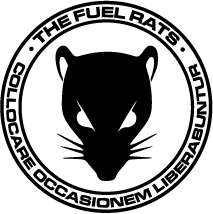
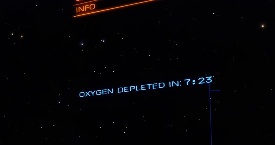
17 Comments
Isotopp
The Suggest Ship Loadouts, has links to coriolis.edcd.io. They do not work (http auth requested). Editing the link to point to coriolis.io does make them work. I have no permission to edit.
Deaders
I feel it needs to be made clearer in the prep section, if its a code red, the "!prep" fact should not be used. As it conflicts with instructions from the bot. (I wasnt aware as the bot spoke in a foreign language) So immediately did a prep, which apparently was wrong.
Absolver
The bot does not give conflicting instructions. If the case is CR, the bot tells the player to log out.
Salvuu
The "Your status updates" section contains outdated information that is not fixed despite the chatter 3 years ago, from what i have seen quite a few ratlings have taken to it and report jumps remaining even in short rescues, perhaps the section should be updated?
Toby Charles
Also update dispatch periodically on your remaining jumps, usually this can be bundled into another update to keep traffic down (“3j, FR+”)
As far as I understand, rats are told specifically NOT to do this unless asked by the dispatcher, or on certain cases like LRRs or CRs, why is it in the SOP?
Suxariki
its fine to update jumps on bubble case. as long as you bundle that with wr+ for example as not to clutter rescue channel with multiple lines. and totally ok to make occasional jump updates on long range rescues, outside of other reports
Astronowolf
"Let dispatch know if you can/cannot see the client’s Wing Beacon (BC) once in their target system and wing"
This should be updated to something like:
"Let dispatch know if you cannot see the Clients Wing Beacon with BC-. If you see the beacon, begin flying towards it immediately, and only update dispatch with BC+ <distance> if you have plenty of time to do so before you drop on the beacon. Usually this means a distance greater than 1kls"
This follows the general principles of aviate, navigate, communicate and putting the client as highest priority. Dispatchers can't really do much with a BC+ 150ls, and its just pointless spam when it is busy.
pero-moretti
I agree with this, though "if you have time" is much less than 1kls; 150ls they should have time also, I think. What I don't want as a dispatcher is a hard-and-fast rule on not doing it, so no actual distances should be mentioned, else dispatch is sat there wondering what's going on. I believe once they've lined up and are flying, they should then report it, unless there's so little distance that they'd have dropped before typing those 7/8 characters...
Delryn
<deleted>
pero-moretti
I think the whole "Friends" mechanism on XBox needs some clarification/cleaning up. I had a case today where two rats were assigned. One rat followed client immediately, the other didn't (was waiting for client to follow them first). Because of this, the client explicitly stated they "accepted the friend request" of the first rat (meaning that they saw the follow of the first rat and followed them back) and "didn't receive a friend request from the other rat" (because the other rat was waiting for the client to follow them first). Ultimately this caused some confusion.
Why exactly is it ok for a rat to follow the client first on XB, when it's not OK on other platforms? Yes, XBox you have to go through the slightly annoying step of visiting their profile page to follow them back in order to complete the connection (vs. say the PS where you can do that within one key to complete the connection), but if revfr's are bad on all other platforms, AND on XB the rat is informed when the client has followed them allowing them to very quickly follow them back (as is the case on other platforms), surely we should be mandating that the rats wait for the clients to follow them first, firstly to be consistent with other platforms and secondly because really there's not much difference between XB and PS?
As a minimum, dispatchers need to understand that the above case can happen if one rat follows the client first, and the other rat waits to follow until they've had notification, where the case can be deadlocked by both rat and client waiting for each other to follow in order to be notified and quickly follow back.
Delryn
The SOP is in sore need of a rewrite, I'm afraid.
NickCharles
The "Issues and how to solve them" link appears to be broken.
Anja324
Resolved, thanks.
Terekhov
In the "Instancing" / "When you see the client section", 'Select Wingman 1' is the Legacy version name for that keybind. In Odyssey and in Live Horizons, the keybind is named 'Select Teammate 1'
Anja324
Resolved, thanks.
SrF1xx
Not sure if the people who need this will read this, but since we very often get the question "how many limpets do I send to my client?" in trainings, I want to mention here that the only one who can answer this question is the client. Of course, it's not useful to send more fuel than the ship can take, but in the end, it's the client who tells you whether the fuel they got is enough to get where they want to be.
Terekhov
Really, the minimum refuel is enough to get the client to a place where they can once again be self-sufficient (which is a sensible minimum goal). That might be a star that has stations/a known good FC or Megaship/ or a scoopable star.I generally judge this myself early in the db, then at some point in db get them to verify solid lines to that place. If we talk on a bit post that, I might add an extra limpet just before they depart (to top up any main tank fuel used by a reservoir refresh whilst talking, or to give the client a buffer to supercruise in the chosen system).
As you say, no point in sending more limpets than the client's ship fuel tank can hold, and any more than that needed to safely get the client self-sufficient again is a bonus. Nothing to say you can't refuel more than that. Also sometimes I find getting the client to check dashed lines, or even to use a filter I've just described to them can get them using that knowledge, and in so doing reinforce the knowledge I hope I'd just imparted. Be careful not to deliberately under-fuel to achieve that. Often when I ask the client "do you have solid lines to..." I already know the answer